價格:免費
更新日期:2019-03-01
檔案大小:29.6 MB
目前版本:1.0.1
版本需求:需要 iOS 10.0 或以上版本。與 iPhone、iPad 及 iPod touch 相容。
支援語言:英語
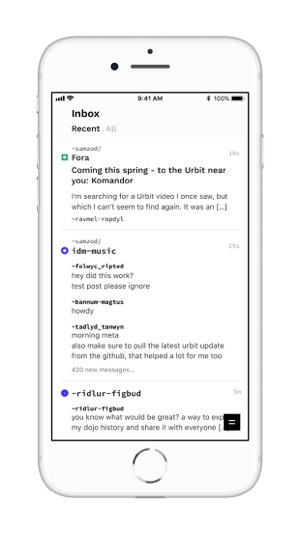
Warning: Landscape and Urbit are currently research projects and *cannot* guarantee security or privacy. Do not use Landscape for sensitive communications.
Landscape connects to your Urbit, a personal server that you cryptographically own. It also provides an interface to Hall, a set of communication protocols for Urbit’s peer-to-peer network that support group and 1:1 conversations (circles) and basic forums or blogs (collections.)
All communication on the Urbit network is private, encrypted, and peer-to-peer. However, the system is still immature and should not be treated as a secure platform.
Features
- Create and subscribe to circles: private group chats with other ships on the network
- View collections: private forums or blogs
- Catch up on new messages and posts in a unified inbox

Connecting Landscape to your Urbit
- Ensure that your ship is booted and on the network (“~zod is ok”)
- Go to https://[ship-name].arvo.network in a web browser (Safari, Chrome, Firefox)
- Log in with a code, obtained by entering “+code” in your Urbit’s dojo (command-line interface)
- Click the menu icon, then “profile,” and in the “settings” tab, click “connect device”
- Open Landscape and scan the QR code with your phone’s camera
About
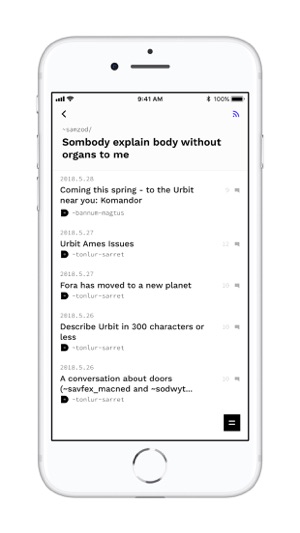
Landscape is the first “agent” on the Urbit: an application that you can think of as a personalized lens onto the network. Agents are the seeds of Urbit “cities,” which are groups of people who build and use the tools they need to communicate, work, and live together online.
支援平台:iPhone
